Notes on WinSCP
What is this program?
The "WinSCP" program is a file transfer program that transfers files via a secure SSH connection.
Download
"WinSCP" can be downloaded from the website http://winscp.net/. The link "Download" will take you to the list of files and under the item "WinSCP .." without beta you will find "Standalone application". Please download and save this file.
Who can log in to amor with "WinSCP"?
All users who have a valid CMS account (e-mail address) can log in to amor.
Login to amor with "WinSCP"
Please start the program "winscp???.exe" or "winscp???" (??? = version number). In the following window, please enter "amor.cms.hu-berlin.de" under "Host name". Then please enter your user name (without @...) under "User name", where it says "rolandm" in the picture, and your password in the "Password" field to the right. Then click on "Login".
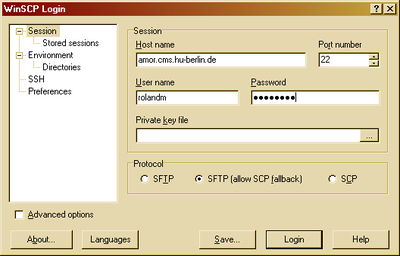
The following window only appears the first time a connection is established from one computer to another. Please make sure that the displayed signature of the key (ssh-rsa 1024 85:...) matches yours. If this is the case, please click on "Yes". Every other computer has a different signature.

If you have received the following window, then you are logged in to amor. The files can be copied by dragging them into the other window and the rights can be changed by clicking with the right mouse button and then clicking on "Properties".
However, if you are asked for your password again, you have either entered an incorrect account or password, or your account cannot be used.

Detailed description
You can find a detailed description of WinSCP at http://www.cms.hu-berlin.de/dl/kommunikation/email/clients/winscp/standardseite
